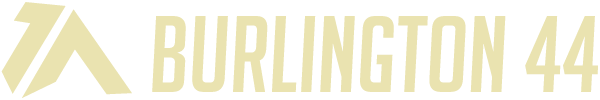Two Copier Problems That You Need To Address
Posted on: 3 July 2016
Share
The office copier is central to operations in many workplaces, perhaps more so these days where it may also play double duty as the office printer. Issues like frequent paper jams and low ink warnings may seem like routine problems, but they could be indicating a major maintenance lapse. The following guide will help you better understand these issues and what you should do to prevent them.
Paper jams
Jams are perhaps one of the most common complaints with a copier, and many people think it is just something one must expect and deal with. The fact is that a properly maintained and operated copier should rarely jam. The following will help prevent the issue:
-
Open the machine and wipe out the paper dust that collects on the feeder rollers. A lint-free cloth is usually sufficient to this chore. Do this once daily if your machine is used heavily, or once a week for lightly used machines.
-
Empty the paper tray or paper drawers and empty out any dust that collects. Do this each time you clean the rollers.
-
Only use the weight of paper recommended for the specific machine.
-
Always verify that there are no staples or paperclips on documents before feeding them through the load tray.
-
Fan the paper before loading it so that the pages aren't stuck together. This ensures they feed smoothly into the copier.
Ink or toner issues
The documentation for your copier should specify approximately how many documents it should handle before needing an ink replacement. Naturally, this number is not exact since ink use per page varies, but it is a good guide. If you find yourself replacing the cartridges more often, then you need to make sure the following maintenance is being done:
-
Glass should be cleaned daily. Even small smudges can lead to ghosting on printed sheets, which causes you to go through ink more quickly.
-
Check the cartridge nozzles for any build-up or gunk, and wipe them off carefully if you notice any build-up. This should be done daily, especially on machines that aren't used heavily since dried ink can clog the cartridge.
-
Only use manufacturer-approved cartridges. Some bargain cartridges can damage the copier or they may run out of ink more quickly than approved cartridges.
If your copier is constantly jamming or going through ink, it is time to call a copy machine service technician. They can help diagnose the cause and repair the machine so you won't end up with a full break-down. Contact a business, such as Peter Paul Office Equipment, for more information.